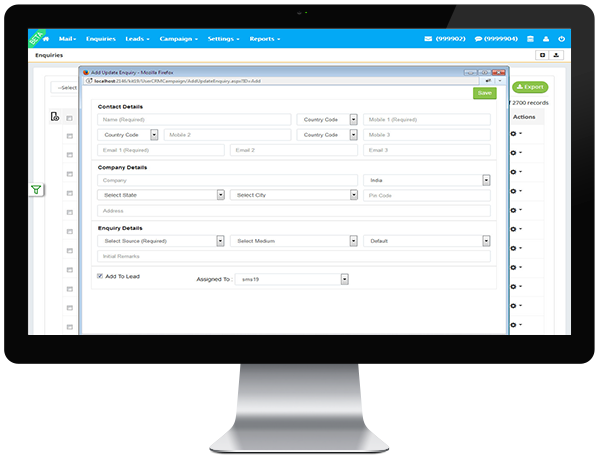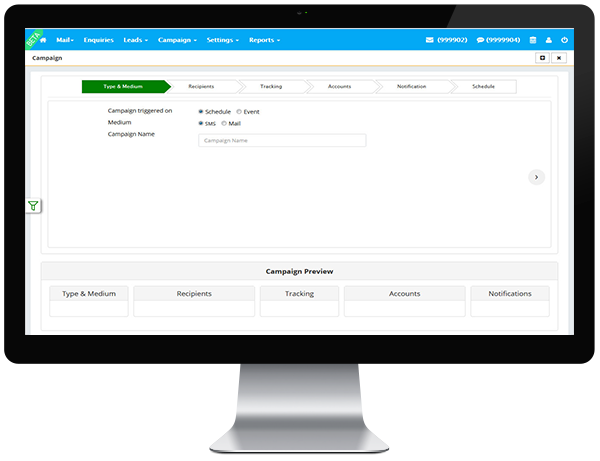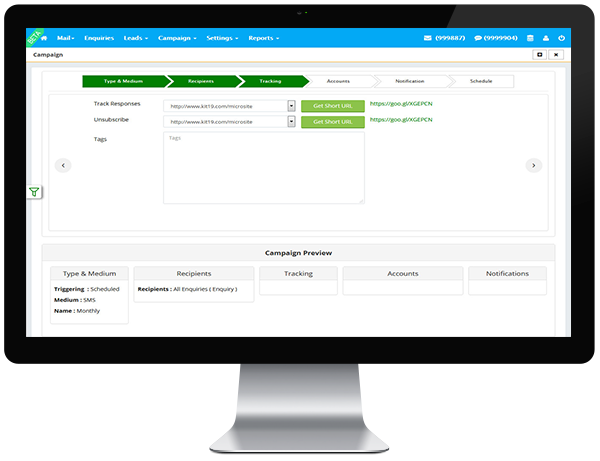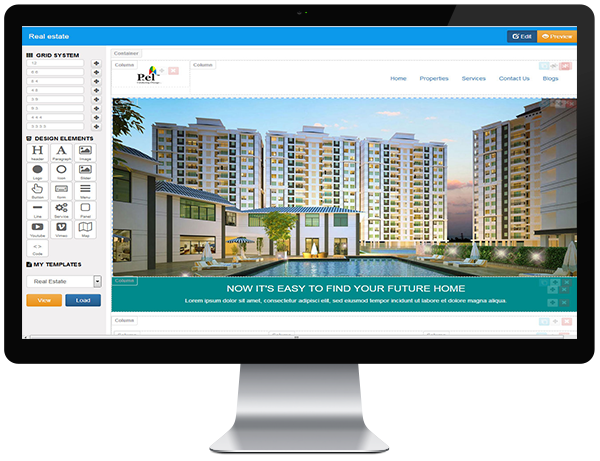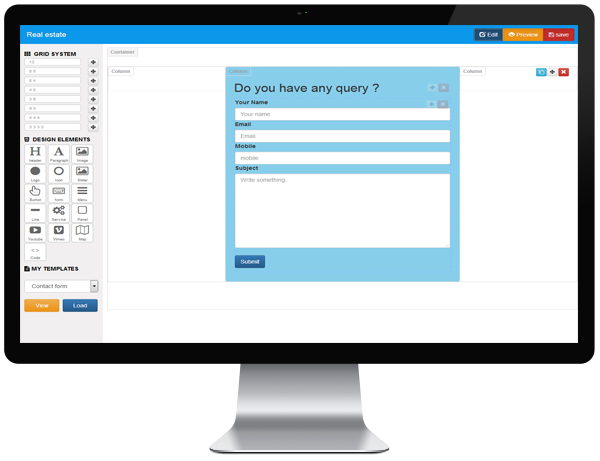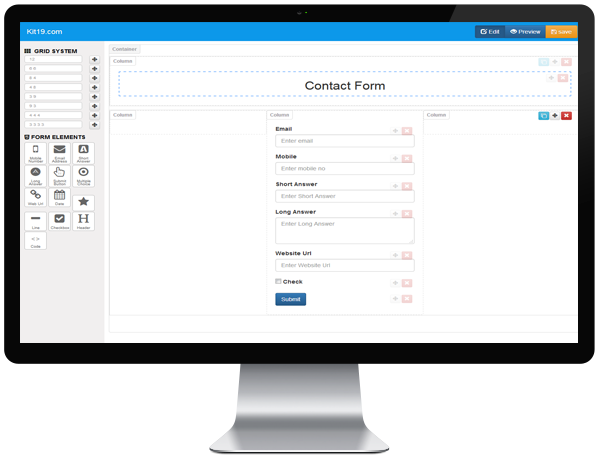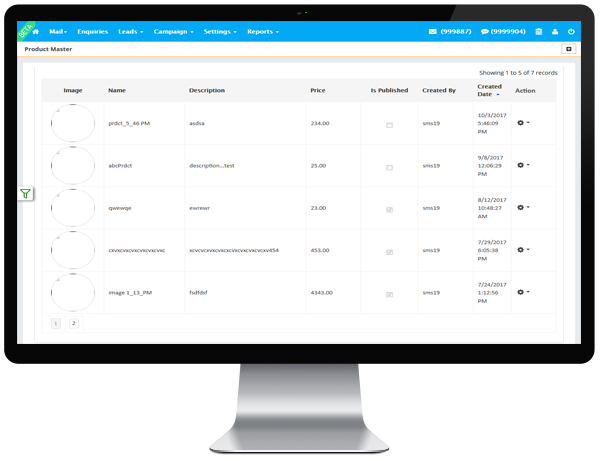Auto Assign leads and enquiries to team
You can make all your leads captured through your mails to either go to Sales10x enquiries directly or you can choose to have it as a data list which can be either exported in excel in the next 10 days or it can be synced with your recipients list for campaigns. If you choose to have them in enquiries, you also have an option of assigning them to your team automatically. As soon as the enquiries land in your Sales10x account, they get assigned to agents who can then follow them up.
Learn more